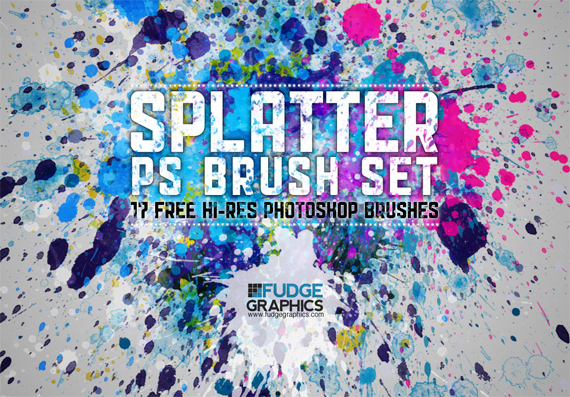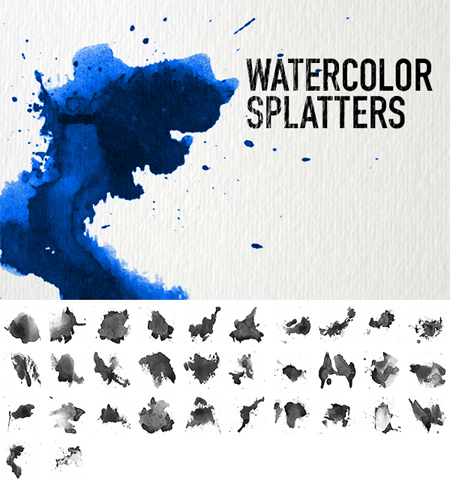Modern Design Trends In Digital Art & Free Brushes To Copy Them

 If you’re a fan of digital art, you’ve probably noticed some techniques that are used more than other. Just like in web design, over the past few years there has developed few trends in digital art too. In this article you’re going to find some of them together with bright examples. And that’s not all. For each trend there is a couple of Photoshop brushes listed that will help you achieve the same effect without putting in a lot of work.
If you’re a fan of digital art, you’ve probably noticed some techniques that are used more than other. Just like in web design, over the past few years there has developed few trends in digital art too. In this article you’re going to find some of them together with bright examples. And that’s not all. For each trend there is a couple of Photoshop brushes listed that will help you achieve the same effect without putting in a lot of work.
Abstract Elements
I bet almost every one of you has seen one of those marvelous people photo manipulations with abstract elements in them. Usually artists use some C4D renders into their artworks. Those renders makes art look more surreal and sci-fi. Don’t worry if you aren’t owner of C4D or similar software. You can achieve similar effects with simple Photoshop brushes as well.
Examples
1. Abstract Africa by Kevin Roodhorst
2. 7 Records by Patrick Monkel
3. Get Over by Mark Jay Caccam
4. Pink Rewind by DDavey
5. Fashion by Michael Ostermann
Brushes
1. FD Abstract Toolkit by Paul Willocks
2. Paint Lines by env1ro
3. Fortune Brushes by ShiftyJ
4. Silicon Brushes by Xavier Durand-Hollis
5. Abstract Aura VI by differentxdreamz
Watercolors
Watercolors started becoming a trend couple years ago. They bring that traditional, though fresh feeling to artworks. They can be used to enhance some parts of artworks or you can use them to create whole artwork as well. Creating your own watercolor brush is difficult, yet interesting process. But, if you don’t have the time or necessary, don’t worry – there are plenty of free great looking watercolors brushes available on web.
Examples
1. Portraits by Nielly Francoise
2. Monsters by N1ko
3. Take Me Up by Brice Chaplet
4. Arique Colorful by Ariil Davidoff
5. 60549 by Jarek Kubicki
Brushes
1. 15 Vector Ink Strokes by Wegraphics
2. Hi-Res Splatter Brush Set by Franz Jeitz
3. Mateu7’s Watercolor Brushes by Mateus Mim Mesmo
4. Watercolor Splatters by Denny Tang
5. Dirty Sprays by Tutorial9
Abstract Lines & Lighting Effects
Shiny abstract lines together with some lighting effects have always looked fine in digital artworks. These effects can be blended in any type of artwork. You can highlight some specific areas with them. Photoshop brushes are perfect for creating abstract and lighting effects. There are dozens of premade brushes available on the web.
Examples
1. Impetus by Ernest Lim
2. Imagination by Kevin Roodhorst
3. Chaos by evade
4. Incredible v2 by Antoine Pirard
5. Living Into My Own World by PAROiQ1
Brushes
1. Petals Adrift by differentxdreamz
2. Sparkles Brush by WingsOfAHero
3. Smudge Brushes by Rockanium
4. Light Effects by Wegraphics
5. Light Brushes by RedSigns
Geometric Elements & Vectors
Adding geometric elements and vectors to digital artworks became quite popular few years ago. We can see experienced and talented designers using this technique a lot. Similarly to watercolors, this technique also mixes the traditional with modern. If you don’t want to draw the shapes and vectors yourself, there are few Photoshop brushes available for this trend as well.
Examples
1. Street Lights by Joao Oliveira
2. I Love Colors by feartox
3. A New Start by poisonvectors
4. Blackout by Steve Goodin
5. Salvation by Rupinder
Brushes
1. Distorted Lines by FlowGraphic
2. Gradient Shape Brushes by Fresh eMedia
3. Baroque Ornaments by Wegraphics
4. Hand Drawn Florals by Nathan Brown
5. Linear Vector Brushes by Vina Nguyen
- Login om te reageren