Export CSS and HTML Using Adobe Fireworks CS4

Door globecom op zo, 2014-12-28 14:27
For the last couple of weeks we have been working with Adobe Fireworks to create a layout for a fashion website. We started out by laying out the page, then I demonstrated how to add multiple pages and utilize symbols to create global navigation items. Today, I will show you how to convert our layout into a fully functioning html page that includes CSS. I will then show you how to make some minor tweaks using Dreamweaver.
Video Tutorial
Screenshot

Resources
Image:
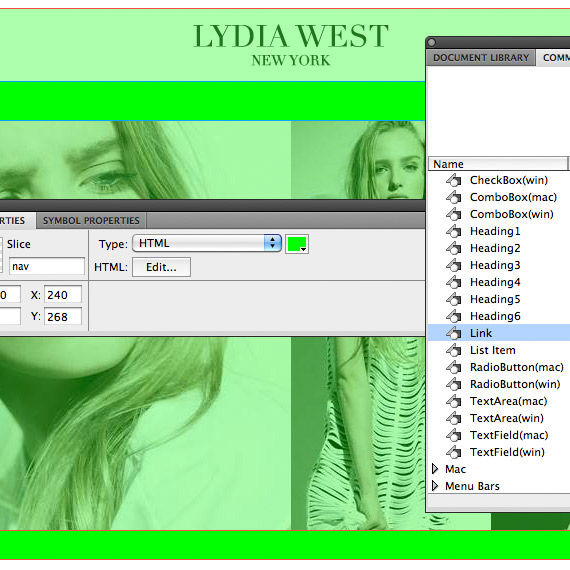
- Login om te reageren













