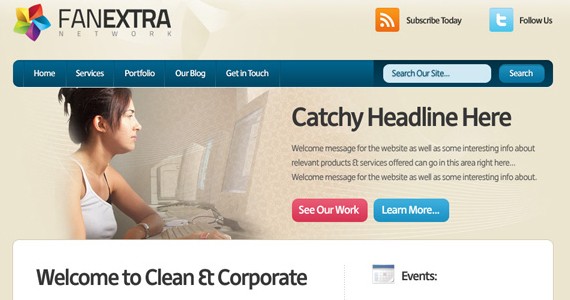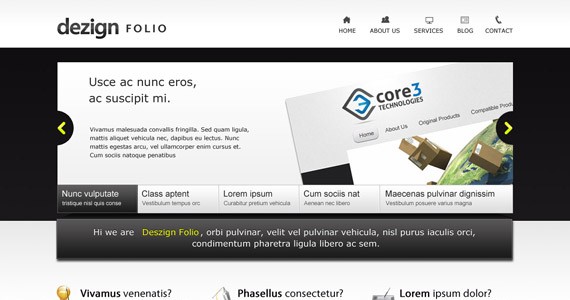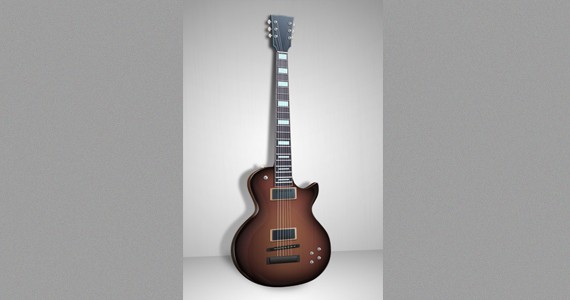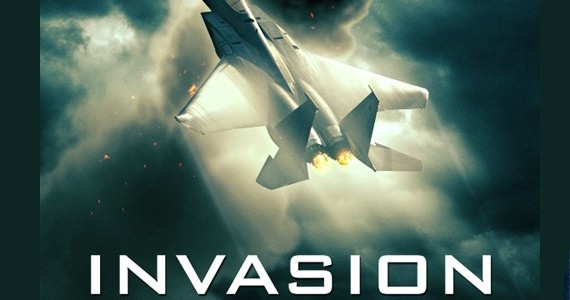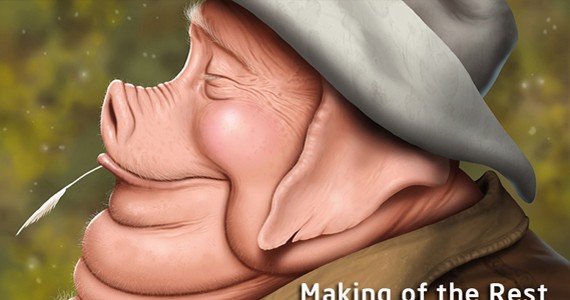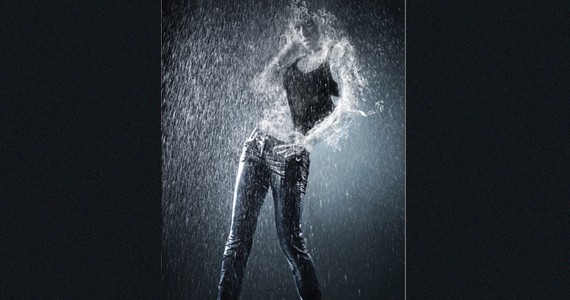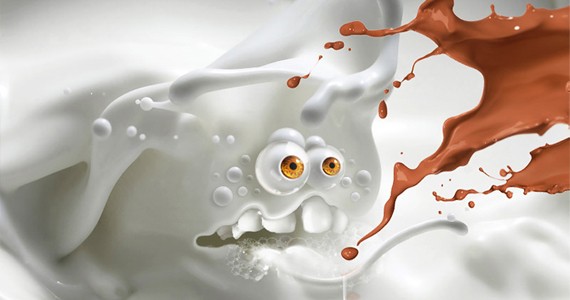31 Fresh and Useful Photoshop Tutorials

Photoshop is the premiere graphic editing program used by designers all over the world. It’s popularity never stops growing and as it grows more people want to try to create something beautful, fun or just weird with this incredible software. Photoshop is second to none and today we have compiled a great collection of awesome, useful and totally fresh Photoshop tutorials.
1. Design a Clean and Corporate Website Layout
Design a great-looking, high-quality clean and corporate website layout with the option to download the PSD file
2. Create a Professional App Store Web Layout
Check out this kick-ass photoshop tutorial which teaches you how to make a professional looking app store layout
3. Design a Cool Textured Portfolio Design
One more stunning and well-prepared layout Photoshop tutorial which teaches you how to design a nice textured portfolio design.
4.Create the Surreal Photo Illustration checkmate
This Photoshop tutorial teaches you some techniques, but especially a surreal and abstract photo manipulation.
5. Create a Mysterious Photo Manipulation in Photoshop
We’re moving on with another Photoshop, photo-manipulation tutorial which shows off the creation of a dark and mysterious poster.
6. Create a Speeding Car Scene with Lighting Effects
This Photoshop tutorial has a well-written and explained process of creating a colorful, bright car scene.
7.Create a Fallen Rain Soaked Angel Composition
Take a look at this awesome and well-designed dark angel composition which shows the use of some kick-ass skills.
8. Create a Nature-Inspired Photo Manipulation
The following Photoshop tutorial teaches how to create a stunning nature inspired and bright photo manipulation.
9. Create a Dark and Surreal Poster in Photoshop
One more Photoshop tutorial which teachesyou how to design a dark/surreal and awesome poster design
10. Serene Fantasy Photo Manipulation
Learn how to create a high-quality and beautiful work of art by following this tutorial which shows the creation of a serene fantasy poster.
11. Design a Personal Website Layout
Design an amazing personal website layout in Photoshop by taking a look at this useful tutorial. It is also possible to download the final version in PSD format for free.
12. Create a Landing Page in Photoshop
This well-written Photoshop tutorial will teach you how to create an elegant landing/single-page website layout.
13. Dezign Folio Portfolio Designing Tutorial
If you need or want another great website layout, then this tutorial will work great for you. Learn to make a very detailed portfolio design.
14. Create a C0lorful Aged Poster
The following tutorial goes into detail to teach you how to create a colorful and aged poster.
15. Create a 3D Industrial Style Icon
This really interesting tutorial will show off how to make a 3 dimensional industrial styled icon in Adobe Photoshop.
16.How to Draw a Classic Electric Guitar in Photoshop
This useful and really well-prepared tutorial will teach how to create a detailed and stunning classic guitar.
17.Making a Super-Hero Movie Teaser Poster
By following this stunning tutorial, you will design a great super-hero inspired move teaser poster
18.How to Create an Intense Movie Poster
Another tutorial on how to create a movie poster for Photoshop. This time you’ll be learning how to make an intense, bright poster.
19. Ringed Supernova Photoshop
The following surreal and abstract Photoshop tutorial will teach you how to create a nice-looking composition of supernova planet.
20. Drawing of a Pig Tutorial
This is probably the best tutorial in this showcase. It teaches you how to create a very realistic, yet abstract, pig portrait in Photoshop.
21. Create a body made of rain
Another kick-ass and high-quality poster design on making a person look like they’re made of rain.
22. Playstation Portable Realistic Buttons
Learn to make some well-designed PlayStation buttons by following this really useful tutorial.
23. Milk Monster Design Tutorial
Make a monster from almost anything! Here you will find out how to create cute monsters that will scary anybody!
24.How to Create an Outstanding Wallpaper
Hard to find something you like for a background? You don’t need to search at all, because here you will learn how you can create original backgrounds by yourself!
25.Create an Ice-Cream Type Treatment in Photoshop
Awesome text effect made out of simple things, Just what you need to learn basic illustration techniques!
26. Create a Shiny Apple
This tutorial will teach you how to take a boring fruit and make it really a ‘peel’ ing!
27. Create a Balanced and Abstract Poster
Abstract doesn’t mean easy! Here you will find a way to make it easier by learning the balance in an abstract composition.
28. Create a Radar Icon in Photoshop
A small tutorial that will give you the hints for creating your own unique and awesome radar icon.
29. Awesome Glitter Text Effect
Shiny and glossy, here you will find how to make your text like that just using glitter texture and some little tricks.
30. Create a Dark Digital Art Piece
This can be a source of inspiration + hints for your own piece of art, learning how to use the grunge effect in your photos.
31.Make a Tron-Inspired Photo Manipulation
Think that surreal manipulations are too hard for you? Here you will learn the basics and create a fine TRON style picture.
- Login om te reageren