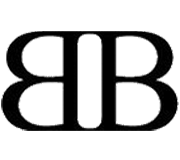Set of 10 best Photoshop tutorials for fire effects


I am starting today with a new set of articles which will enjoy all fans of design and especially the Photoshop’s fans.
I am myself a big fan of this software and I know thousand of good addresses to help to create and to learn.
Then, I am going to give you a list of good links to tutorials which will enjoy you and help you to create nice and magical pictures!
For the first article of this set, I have selected around ten tutorials to create Fire with Photoshop. Good luck to all of you and I wish you a good creation ![]()
Tutorial Photoshop special Fire 1:

Tutorial 1, click here to visit it!
Tutorial Photoshop special Fire 2:

Tutorial 2, click here to visit it!
Tutorial Photoshop special Fire 3:

Tutorial 3, click here to visit it!
Tutorial Photoshop special Fire 4:

Tutorial 4, click here to visit it!
Tutorial Photoshop special Fire 5:

Tutorial 5, click here to visit it!
Tutorial Photoshop special Fire 6:

Tutorial 6, click here to visit it!
Tutorial Photoshop special Fire 7:

Tutorial 7, click here to visit it!
Tutorial Photoshop special Fire 8:

Tutorial 8, click here to visit it!
Tutorial Photoshop special Fire 9:

Tutorial 9, click here to visit it!
Tutorial Photoshop special Fire 10:

Tutorial 10, click here to visit it!
This first selection of tutorial sis already finished, I hope you like it. See you soon in the next set which will be dedicated to the water topic!
- Login om te reageren