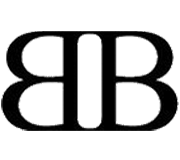Photomatix Tutorial

This Photomatix Tutorial will be geared towards the beginning user. When I was a newbie to Photography in general I didn’t even know the difference between aperture and shutter speed. When I was new to HDR I felt a similar sense of ignorance when I ran across certain terms related to HDR. I only began using Photomatix myself a few months ago but due to a pretty heavy immersion I’ve picked up quite a lot of information in that period of time.
I’m breaking this tutorial up into two main parts. Part one is a very basic walk-through of HDR and Photomatix. Part two will go into the various adjustment sliders in the Details Enhancer mode, which is the most commonly used mode in Photomatix.
Although there are several versions of Photomatix (including a Light version), I’m going to talk mostly about Photomatix Pro. This is the standalone version of the software and is the most commonly purchased version.
I actually initially bought the Light version because I was feeling pretty tight with money at the time. Although it is less expensive than the Pro version, it’s also considerably “Lighter”. After upgrading to the Pro version I ran some experiments using the same three bracketed images. The final result from the Light version was pretty good but the result from the Pro version was better. You can read my Photomatix Review for more information on this.
Part One of the Photomatix Tutorial For Beginners
Let’s start with the basics. Some of you may already have Photomatix Pro installed on your computer. If you don’t, you can download a fully functional trial from HDRsoft. The HDRsoft website contains a wealth of information about Photomatix including a resource page which contains links to books and other tutorials.
Here is the link to download the Windows version: http://www.hdrsoft.com/download/win.html
Here is the Mac version: http://www.hdrsoft.com/download/mac.html
If you decide to purchase a license to any of the Photomatix products you can get a 15% discount by using the coupon code: RoyaltyFreeStock
The trial version of Photomatix Pro functions exactly the same as the licensed version only it puts a watermark on the saved images. If you decide to purchase a license you can run these watermarked images back through Photomatix and the watermark will be removed. This will only work on images that were saved straight out of Photomatix so if you want to manipulate them in Photoshop keep this in mind.
Once you have the program installed proceed to step 1. (...)
Read the rest of Photomatix Tutorial
© Tutorial Blog, 2010. |
Buy iPhone Accessories | iPad App Reviews
- Login om te reageren