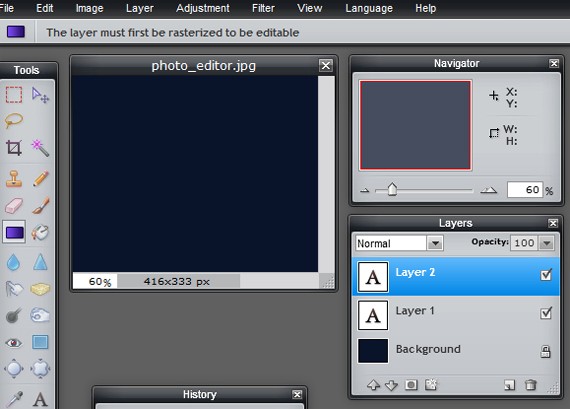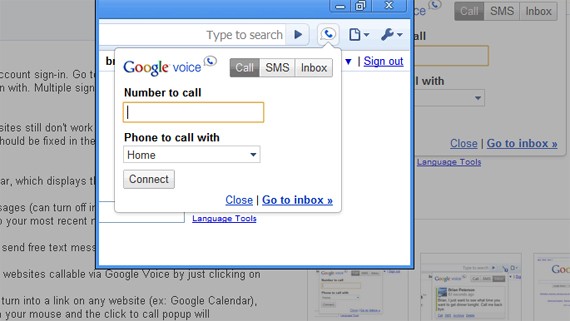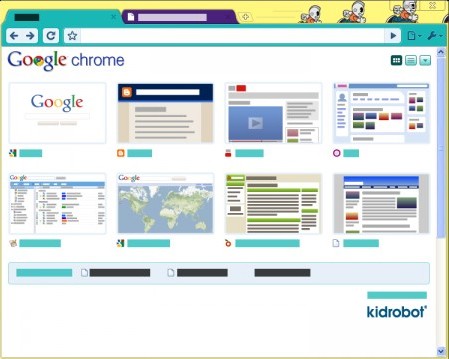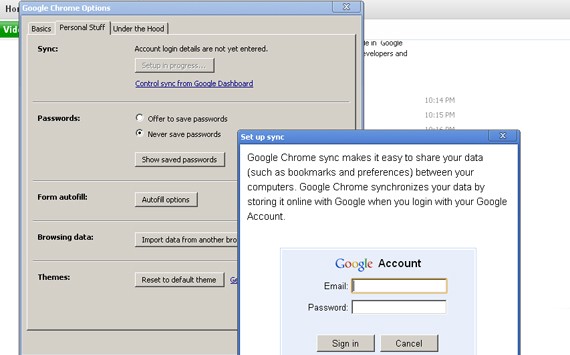Introducing Google Chrome: All In One Super Charged Guide

Google Chrome is the most fastest browser anyone could ever use. It has lived up to most people’s expectations with its speed, security, innovative navigations, ease of usage and very cool extensions. And because it uses WebKit as a rendering engine, it’s completely web developer-friendly. So, let those HTML5, CSS3 & Flash-less designs come rolling in.
In this article we aim to deliver an All in one resource guide for Google Chrome users. From extensions to some advanced tricks we got it covered for you. So Fasten your seat belts and lets check out more than 90 kick ass extensions, themes, web apps and tips to customize your Google Chrome.
Extensions:
People who are shifting from Mozilla Firefox should must have this in mind that Google Chrome’s extensions repository is relevantly new and its a child as compared Firefox’s huge extension library. But let’s not get sad because of this as the repository is getting cool extensions day by day with the release of new APIs by Google chrome developer team.
Can’t get enough of Google Chrome extensions? They’re too good to be true and they make things easier and convenient for users. Good thing these goodies are easy to install and only takes seconds to download.
Below we have collected 60 extensions for every day use and we are hopeful they will help you a lot in changing Chrome according to your needs.
Productivity
1. StayFocusd
This extension will help you focus and stop wasting time on irrelevant web activities. It will help you manage your time better by giving you limited time on opening or block distracting websites.
2. Meeting Scheduler for Google Calendar
You can now schedule meetings without having to worry about double booking. This extension will look into your Google calendar and sets tentative availability, evaluates invitee replies and schedules the meeting.
3. TabJump – Intelligent Tab Navigator
Navigate through your tabs faster & easier. Talk about multi-tasking, tabs may just be your new bestfriend. This extension will surely be a big help to make it through multiple-tab tasks.
4. DayHiker
Keep track of the date & schedules. There’s nothing worse than to get double-booking. This extension will help you manage and organize your schedule.
5. Lazarus: Form Recovery
Filling in long forms may be a pain in the neck, back and arms. But it gets really agonizing when you could lose all you have typed in because of browser crash. Getting this extension is a good solution for those bad scenarios. This awsome extension will store your input.
Writing
1. Blog This! (by Google)
Get blogging in just a click. Install this extension to open an application window and blog. It’s a very handy extension for regular bloggers.
2. Clip to Evernote
This extension makes it easier to remember your favorites, better than the bookmark button. You can categorize your favorites so it’s easier to find them.
3. Webpage Screenshot
Make easier and faster screenshots with this extension. You can explain and point out details using arrows and other indicators.
4. After the Deadline
This extension works perfectly with 10.0.634.0 beta. It checks grammar and spelling on emails, tweets, documents & messages.
5. StumbleUpon
Stumbled on a very interesting page you would like to share on stumble upon? Install this extension to make it easier. Now you don’t have to open the stumble upon page, just click on the extension button and you have it.
Photos
1. Cooliris
The coolest search extension that speeds up search on Google Images, YouTube, Flickr, and more. Get a 3D view on images and videos with an infinite scroll that makes it easier. Now you wont have to click from one page to another.
2. Hover Zoom
Now you wont have to click on the link and go to the page just to see the image clearly. Just hover your mouse on the thumbnail, and you can see a good view on the photo.
3.EXIF Reader
Photography enthusiasts and fans, extracting EXIF is made easy just for you. Find out the Exposure Time, Aperture Value, Focal Length and more. There’s no need to download a photo for view its EXIF information, With EXIF Reader, you can view EXIF information in your Chrome in an instant.
4.Instant Image Editor
A quick retouch is now made easy with this extension. You wont have to open your Photoshop software. With in your chrome browser, you can edit your photos fast & easy.
5.Explain and Send Screenshots
Share and send your screenshots with this extension. You can explain and point out with arrows as well.
Web Development
1. csscan
Inspired by the CSS Viewer by Firefox, this extension will allow you to see the CSS properties of the element. This is a very handy extension for web developers.
2. Measureit!
Another great extension. This will help in measuring pixel sizes on any web element.
3. JavaScript Tester
After installing this extension, you wont find a button. Rather, you’ll using keyboard shortcuts to type in and test the javascript.
4. Pendule
This is an ultimate extension for web developers. Find all your tools in one button, install this.
5. SpeedTracer
This extension will identify and fix performance problems in your web applications. Get a better picture of where time is being spent in your application.
Browsing & Searching
1. Google Quick Scroll
The name itself is self explanatory. Browse through the page easier and faster. But don’t worry, Quick Scroll tries to stay out of your way, and shows up only when it is likely to be useful.
2. WOT
Browse safely with this cool extension. WOT ratings will help you determine which sites are to be trusted and which are not. The ratings are powered by millions of experienced users that are trustworthy.
3. GoMBox
With this extension your image search is made easy. You just click on the thumbnail and it brings up a lighbox viewer. This way, you can get a good look on the image without having to go away from your search.
4. FastestChrome
This extension can make browsing easier and faster with less clicks. Searching in multiple pages can be tiring, but with this you just keep scrolling down and you are being taken to the next pages.
5.Google Similar Pages
If you want multiple opinions and views on your research, this extension is perfect for you. This will allow you to open related articles or searches with what you currently have on your screen with a click on the button.
Customization & Navigation
1. Keyboard Navigation
Keyboard shortcuts always gets you around faster than having to move your cursor everywhere. This extension will give you shortcut keys on your browser to get you moving quick & easy.
2. Smooth Gestures
If you prefer moving the cursor than pressing on keyboard shortcuts, not to worry here’s an option for you. With this extension, you can customize your cursor gestures by using both left and right mouse keys. It allows you to move the cursor faster with a smoother flow.
3. Minimum Font
This extension is very useful for users who has a problem in reading small fonts. This extension changes the current smaller font to a more easier to read font. Which means, less eye strain and faster browsing.
4. Apture Highlights
Google searching made better. With this extension, you will be able to search just by highlighting a phrase on any site to reveal the web’s most relevant content without ever leaving the page.
5. browseFrame
Browsing can now be done in a small frame to fit in your current open browser. Now you don’t have to navigate away just to do multiple browsing.
News & Weather Updates
1. Feedly
Compile all your favorite online news and magazine sites in one. With this extension, you will have all updates on everything that goes on without having to go each website.
2. NPR: News, Music and Books
Listen to News, Music & Stories while browsing. This extension will deliver your daily dose of audio needs.
3.1-ClickWeather for Chrome
Get your weather updates straight from your chrome browser. This extension will give you updates and alert on the latest weather report in your area.
4.Financial Times News
Keep track of the world’s economic & financial status. Install this extension to get regular alerts and reports on the world market.
5. TIME.com Top News
The most renowned News and documentary magazine is now on chrome. Install this extension to get access to top rating stories and articles. You can even go as far back as 1923.
Shopping
1.eBay extension for Google Chrome
Online shoppers’ bestfriend. Get lesser chance of getting outbid by keeping this extension up and running on your browser. Get alerts on your watch lists, bids & won items.
2. PriceTrace
Compare prices from major shops online. Get the best bargain and shop hassle free online. This extension will help you there.
3.Price Blink
Find the lowest prices possible online. Get the best and most outrageous bargains you can ever have and install this awesome extension on your chrome browser. The best shopping experience is at your finger tips!
4.Shopping Buddy
Shopping online is now made safer with this new extension that gives the buyers the ratings of online shops.
5.Chrome Currency Converter
Shopping online, you may have international transactions in different currencies from around the world. This extension will automatically convert to your preferred currency without having to manually compute.
Social Networking
1. AddThis
If you’re addicted to sharing anything and everything you like or dislike from websites, you can do it in just one click. Install this extension and this will make it possible for you.
2. Chromed Bird
Post your tweets straight from your chrome browser, without having to open your twitter webpage.
3. Social Plus!
Customize and play around with your Facebook profile and layout. With the cool themes are offered from this extension, your Facebook experience will be taken to another level.
4.Yoono
You can get connected on Facebook, MySpace, Twitter, Foursquare, LinkedIn, YouTube, Flickr, GoogleBuzz, Yammer, Friendfeed, AIM, Yahoo IM and more…all in one place.
5. Glue
Install Glue, and get updates for the hottest and high rated movies, music & books. Having this on your browser is the ultimate tool to getting the latest and best stuff in entertainment.
Sports Alerts
1.Sports Scoreboard
Get reliable updates on your team scores and install this cool extension on your chrome browser.
2.Are You Watching This?!
Install this well rounded sports extension on Chrome. This will give your the hottest updates on every game, every sport.
3.Advanced F1 Countdown
F1 enthusiasts should follow the latest news and updates on races. Install this on your chrome browser and feel the rush!
4. Ultimate Football Results
Football fans, here’s a Google Chrome extension made just for you. Get the latest news and updates on your favorite teams.
5. Event Ticket Finder
Buying tickets for your favorite sports, theater or concert event is now made easier! Get alerts on events and tournaments with this awesome extension.
Entertainment
1. Avalanche!!
Play this fun game to kill time while waiting for a page to open. Simply install the extension, and you’re ready to go.
2. Scramble
This fun extension can also test your reading ability. Even if you get the words scrambled.
3. Fast Typer
A bit rusty in typing? Test and practice your typing speed with this cool extension.
4. Flixster Movies
Watch cool trailers and read reviews on the latest movies. This extension will surely kill boredom while you wait.
5. SHOUTcast
Install an FM radio on your Google Chrome to listen to music while browsing the web. Isn’t it just awesome?!
Google Essentials
1. Minimalist Gmail
Get a faster Gmail experience by customizing your Gmail app.
2. Send from Gmail
Send emails with your browser without navigating away from your window.
3. Google Voice
Get Google Voice running on your browser with just one click.
4.Google Dictionary
This extension is a very handy tool for students and readers. One more fascinating feature is that it also supports translations.
Still not enough? Check out these previous articles written by us
- Are You Ready To Transfer To Chrome? – 30 Irreplaceable Chrome Extensions
- 32 Google Chrome Extensions For Smart Designers
- 24 Helpful Google Chrome Extensions for Bloggers
Awesome Google Chrome Themes
Another great thing about Google Chrome are the stylish themes which gives your browser a new, fresh look. There are so many choices to choose from but we have collected those which look great.
1. Elegante V2 – 2.0
2. Aero Theme – 1.5
3.Night Spidey – v.01
4. Dark Green – 1.0
5. Blond-Amsterdam
6. Ella Moss
7.Lilly Pulitzer
8.Bayonetta
9.Marc Ecko
10.Charlotte Ronson
11.Koji NISHIDA
12.HIFANA X W+K TOKYO LAB
13.Kid Robot
14.Super Monkey Ball
15. Porsche
Google Chrome Web Apps:
Installable web apps are a way of making Google Chrome treat certain websites like apps. People can find installable web apps using the Chrome Web Store.
Many installable web apps are hosted apps—normal websites with a bit of extra metadata. You can build and deploy hosted apps exactly as you would build and deploy any web app, using any server-side or client-side technologies you like. The only difference is that you must provide a small manifest file that describes the app.
1. Tweetdeck
Get your updates for Twitter, Facebook, Google Buzz & Foursquare with one Application.
2.Autodesk Homestyler
One of the many awesome Google Chrome apps to have. You can play around and make floor plans, design and choose your own furniture, it’s simply amazing!
3.Remember The Milk
Keep track of your tasks and schedule with Remember the Milk. The most popular online organizer is now on Chrome.
4.deviantART muro
Going on deviantART is now just a click away. Create masterpieces and graphic designs with this cool Chrome app.
5.Write Space
Want to get a writing experience without destructions? Install this Google Chrome app and you’ll see what it is I’m telling about.
6. Read Later Fast
You may have run into something interesting but got no time to read at the moment. Don’t worry, install this app and you can add the page on your list to read later.
7. MomoNote
Another awesome organizer for people always on the go. Momo will keep you posted on your tasks and schedules without hassle.
8. imo Instant Messenger
Sign-in on all of your Instant Messengers in one window.
9.Pivotal Tracker
A story-based project management tool that allows software development teams to collaborate and react to feedback in real time. Simple and easy to use.
10.ChromaPaper
Read your articles, news & stories with this application. It allows offline reading as well!
Handy Shortcuts, Tips & Tricks
Learn how to navigate, manage and go around your Google Chrome browser faster and easier. There are lots of tips, tricks and shortcuts you could do to cut short your effort and time. In this part of the article I will gladly share with you the easiest and most useful shortcuts.
Chrome’s Keyboard Shortcuts
- (Chrome only) Ctrl+B toggles the bookmarks bar on and off.
- (Chrome only) Shift+Escape opens Google Chrome’s Task Manager.
- Ctrl+L to move your cursor to the address bar.
- Ctrl+K moves your cursor to the address bar to enter a Google search.
- Ctrl+T opens a new tab.
- Ctrl+N opens a new window.
- Ctrl+Shift+T opens the last closed tab.
- (Chrome only) Ctrl+Shift+N opens a new window in “Incognito Mode.”
- Ctrl+Tab cycles through open tabs; Ctrl+Shift+Tab reverse cycles through open tabs.
- Ctrl+J opens the Downloads tab.
- Ctrl+W closes the current tab.
- Ctrl+R refreshes the current page.
- Ctrl+H opens the History tab.
- Alt+Home loads your homepage.
- Ctrl+1 through 9 switches to a particular open tab position.
- Ctrl++, Ctrl+-, Ctrl+0 Enlarges, reduces, and restores default text sizes, respectively.
- Ctrl+Shift+T (PC/Linux) or Cmd+Shift+T (Mac) Reopen your last tab with.
- Ctrl+P (PC/Linux) or Cmd+P (Mac) to print your current page.
- Ctrl+Shift+D (PC) or Cmd+Shift+D (Mac) to save all open web pages as bookmarks in a new folder
-via: Lifehacker.com & Twitter
Tips and Tricks
1. Google Chrome Portable: Browse anywhere with Google Chrome Portable. Just download the software, and save it in your USB device. This is available in Google Chrome 9.0.597.67 Beta & Google Chrome 10.0.642.2 Dev for web developers and advanced users.
2. Google Account Synchronization: If you don’t want to carry a Portable Google chrome with you, there is another remedy that is built right into the browser . You can synchronize your profile data with your Google account and whenever you want to synchronize a Chrome on other computer, just login to your account and resynchronize. You can do so in Options menu.
3. Check Memory Usage: this may help you browse faster by limiting your browser’s memory usage. Right-click on the browser tab in the start bar select ‘Task Manager’. You will get a window showing how much memory is being used by each tab in the browser.
4. Google Chrome Labs (Experiments): Flags in your address bar and enjoy some exciting experiments like side tabs which is a very useful feature for widescreen monitors. Very cool experiments are being showcased just to fit your taste.

5. Clear Selective Browsing History and Downloads: Browse faster by clearing up unwanted or heavy load in your browsing history. Click on the settings icon (wrench icon)>History or you can simply use the keyboard shortcut Ctrl+H (Win) / Cmd+H (Mac). Then click on Edit Items. Put a check on the boxes by clicking which you want to remove from your browsing history.
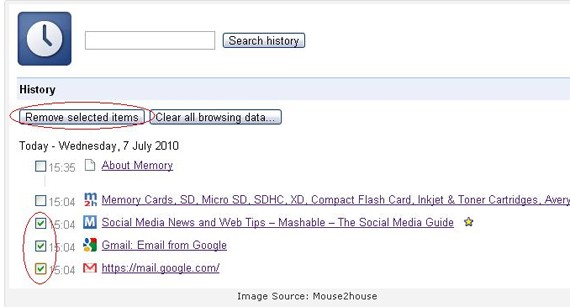
6. Google Chrome Backup: You can use this tool to backup, restore and manage more than one profile for your Google Chrome. A very handy tool for those who are obsessed with Firefox Profile Manager
Please let us know your feedback and yes if we missed something awesome please feel free to shout out and we will update the article :)
- Login om te reageren