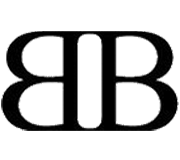Inpaint – To Make Your Photos Look Sexy Enough

It all happens with us. That old family heritage, that photograph of your great grandfather sitting with your great grandmother on retro chairs has got torn and scratched from several places. Your friend’s face in that party photograph is looking terrible because of the acne marks on his face and that photo that you took on the Saturday evening on that beach would have been much better if that unwanted boat would not have passed in the background.
Yes of course softwares like Photoshop can help you do away with such troublesome matters but that requires advanced knowledge. You can’t work your way just by watching a two minute tutorial on YouTube. You’ll have to hire a professional designer to correct the images.
Or we have a better solution for you. Try Inpaint.
Inpaint, a product of Teorex, is a software that enables you to repair the above mentioned glitches from your photographs very easily and without needing any in-depth software usage knowledge.
Along with the said problems, Inpaint can remove watermarks, erase power lines, remove date stamps, and can perform other such services.
With Photoshop one has to work pixel by pixel, one by one on every detail but Inpaint lets you achieve that much simply. Don’t believe me? Let me show you an example.
Below I will demonstrate how to get rid of pimples, wrinkles and blemishes with Inpaint.
Now of course getting rid of them completely would be very difficult, if not impossible. I mean a software cannot make an 80 year old man look like a teenager. Besides, even if that was possible would you really want to do that? Wouldn’t that be unethical?
It’s very easy to get started with Inpaint. If you have used any photo editing software before you will find little difficulty using this one. Inpaint comes with only a handful of tools so you can learn all of them within a short time.
Step 1
Open the Inpaint software and import the problematic photo. You can either purchase the software for $19.99 or use the trial version for free. Click here to download the trial version.
Once imported the screen would look somewhat like above.
As you can see we are using an image of an old lady whose face has wrinkles and a pimple on the lower right portion of her chin. Let’s see how to remove this.
Step 2
Select the blemishes, wrinkles and pimples which you want to edit. You can use the Marker tool or the Magic wand tool to do so, whichever you find easier. For a finer selection which will give you a finer result adjust the size of the marker.
Step 3
That is all the effort you have to put in. Then simply run the retouching process and Inpaint will make all the marks disappear magically.
The face will look fairer, cleaner and younger.
See the image above on how the final version, operated upon by Inpaint, looks.
- Login om te reageren