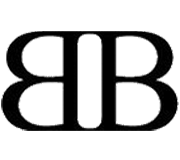Basic Web Design Video Course – Complete HTML Markup & CSS Styles [Part 3]

Sup folks, it’s Mike here again, your design guru and this is the third part of our Basic Web Design Video Course. This time we are going to completely markup the HTML using the tags that we have learned in the previous videos. After that we are going to style it using CSS. Also, we are going to cover CSS reset, Clearfix Hack and new CSS3 properties to solve the most common issues encountered when you are starting to learn web design.
Buckle up and let’s get started.
Part 1: Basic Web Design Video Course – Wireframing, Photoshop Tools & Panels, and Designing
Part 2: Basic Web Design Video Course – Basic HTML Tags, Structure & CSS Properties
Part 3: Basic Web Design Video Course – Complete HTML Markup & CSS Styles
PSD Template Download - HTML/CSS File Download – Demo
Final Product
Complete HTML Markup
Applying CSS Styles Part 1
Applying CSS Styles Part 2
Finally, we’ve completed the markup and styled our very first layout. Always remember to reset your CSS before styling the whole layout and apply CSS3 box-sizing to all the elements. Also, if you encounter some issues with things like the wrapper and posts just apply the Clearfix Hack.
So, that’s it for this part. I hope you learned something and found the videos helpful. If you have any suggestions regarding the videos and for the next part to be covered feel free to mention it below. Thank you!
- Login om te reageren